On July 5 2019 the Russian Meteor M N2-2 weather satellite was successfully launched into orbit. Unlike NOAA satellites Meteor uses LRPT to transmit pictures down.
Main difference between APT and LRPT is that APT is fully analog while LRPT uses digital data transfer. APT is very easy to receive and I have been using my system for years to receive NOAA pictures.
I wanted to learn about how to receive Meteor LRPT pictures so deep dive to internet was needed. I soon realized, that the LRPT is not easy thing! It took few days to get everything to work.
What I actually did:
I’ve read before about how these LRPT pictures can be decoded but found it way too complex process. When the excellent SDR site RTL-SDR.com published an update to some older article of “METEOR M DEMODULATOR SDR# PLUGIN AND LRPT-DECODER UPDATED” I got curious – maybe there are now tools that are easier to use than before, perhaps even WxToImg APT like reception automation!
The RTL-SDR article follows instructions from Happysat site with great results, my turn to try!
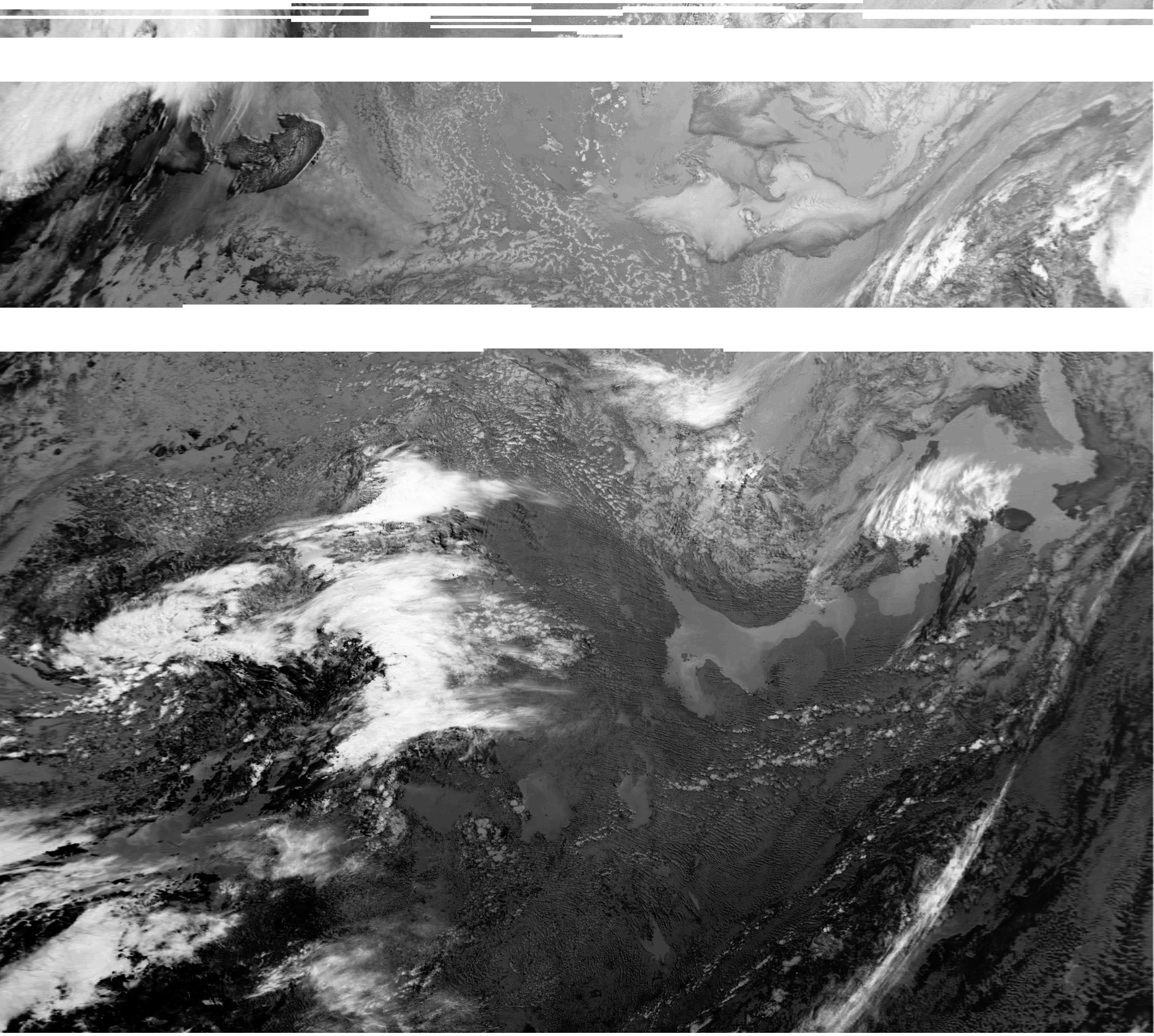
What surprised me the most was the amount of details in the received picture. I have been so used to receive APT pictures that have 4x4km grid resolution and smuggy kind of appearance that these Meteor LRPT images with crisp resolution and loaded with details looked so good.
System, software and documentation used:
Radio: AirSpy Mini
Antenna: Cross dipole tuned to 137Mhz
LNA: No LNA was used, hence the LOS and gaps in the data
Software radio: SDR#
Demodulator: Meteor Demodulator Plugin v2.3
LRPT Decoder: M2 LRPT Decoder V55
Image processing: SmoothMeteor and LRPT Image Processor
Documentation: Setup Meteor M-N2/N2-2 with LRPT-Decoder